How to remove the Folio Albums cookie from Chrome
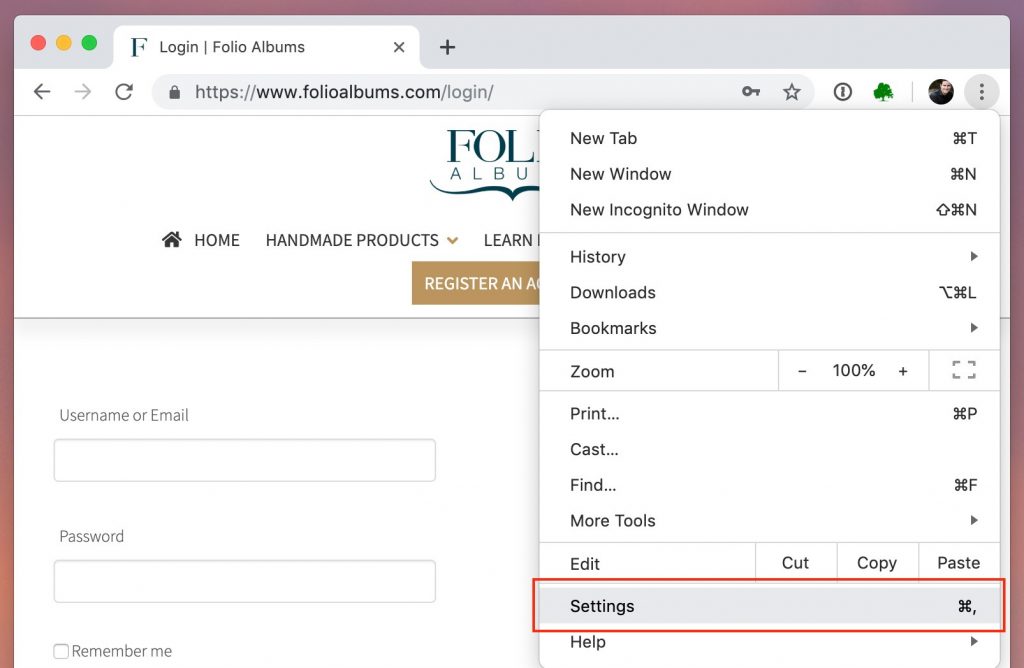
Choose the Settings option from the Customise menu.
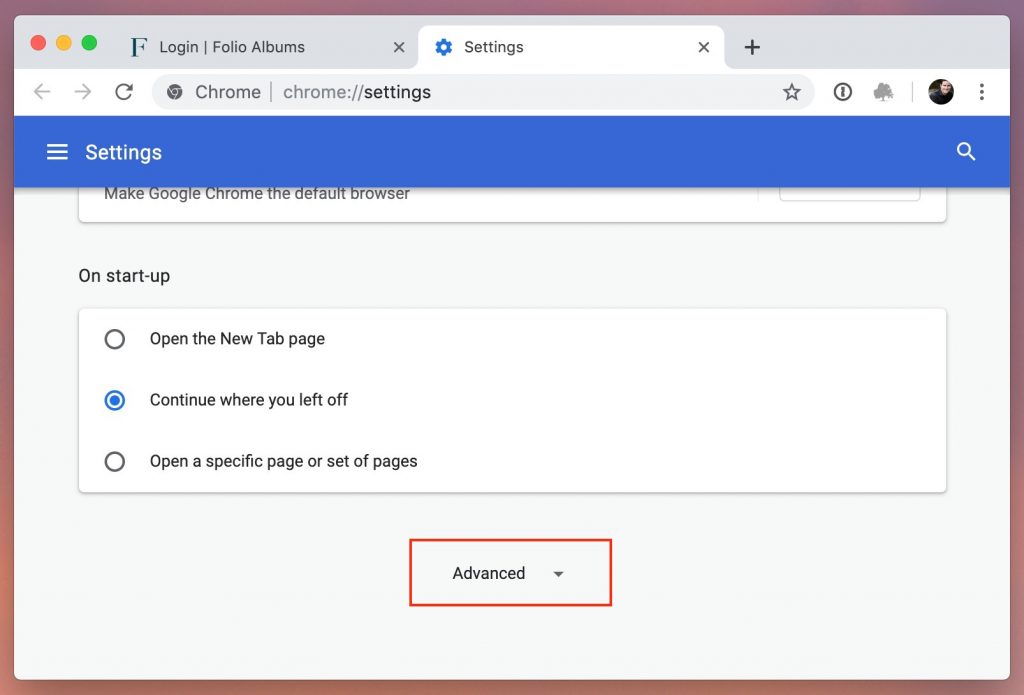
Scroll down to find the “Advanced” settings.
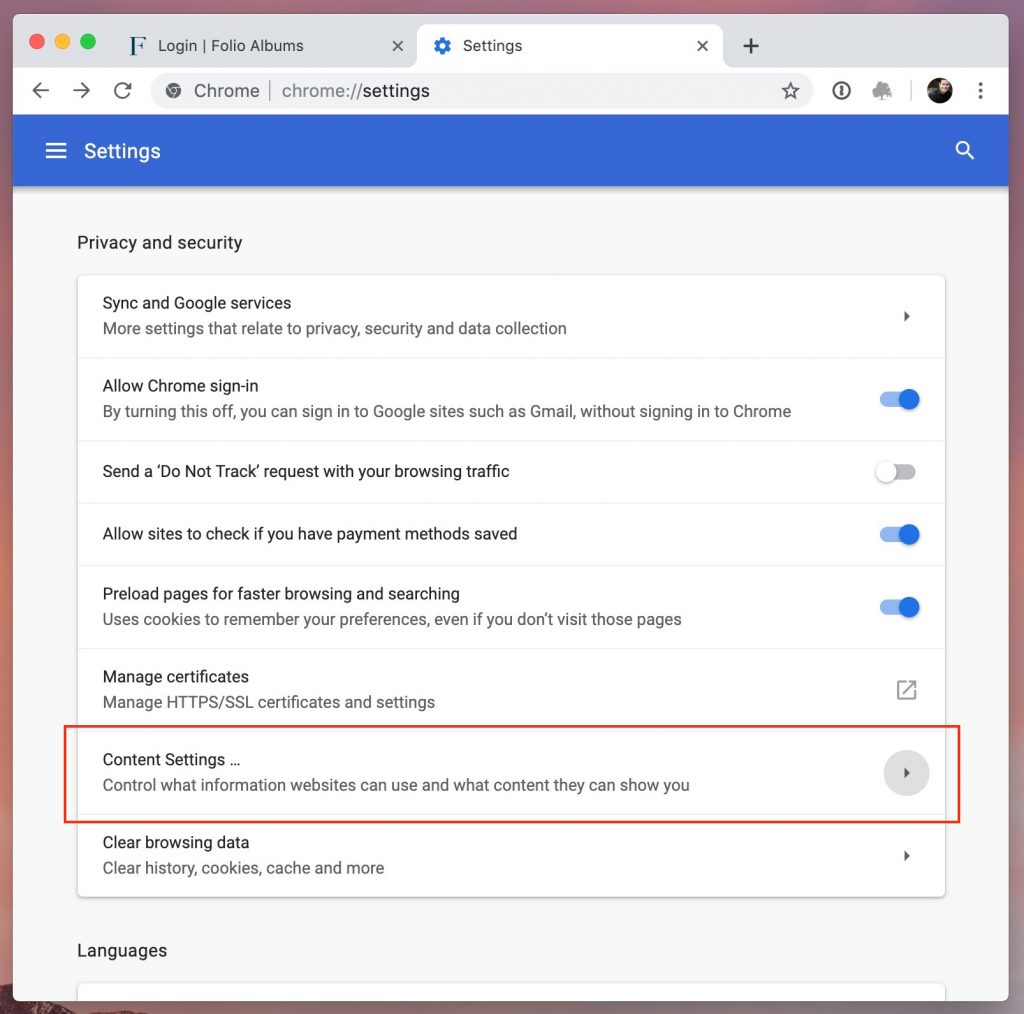
Click “Content Settings …”
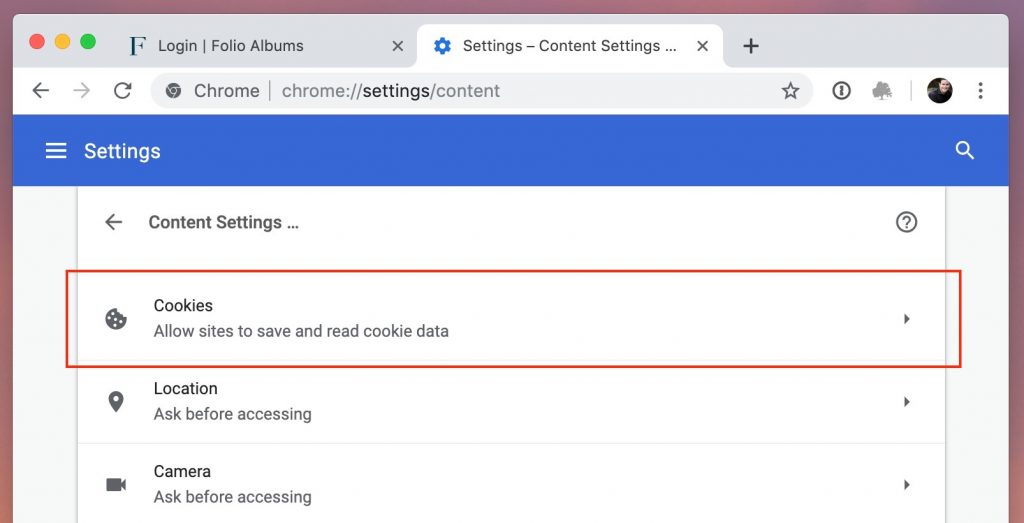
Choose “Cookies”

Select “See all cookies and site data.
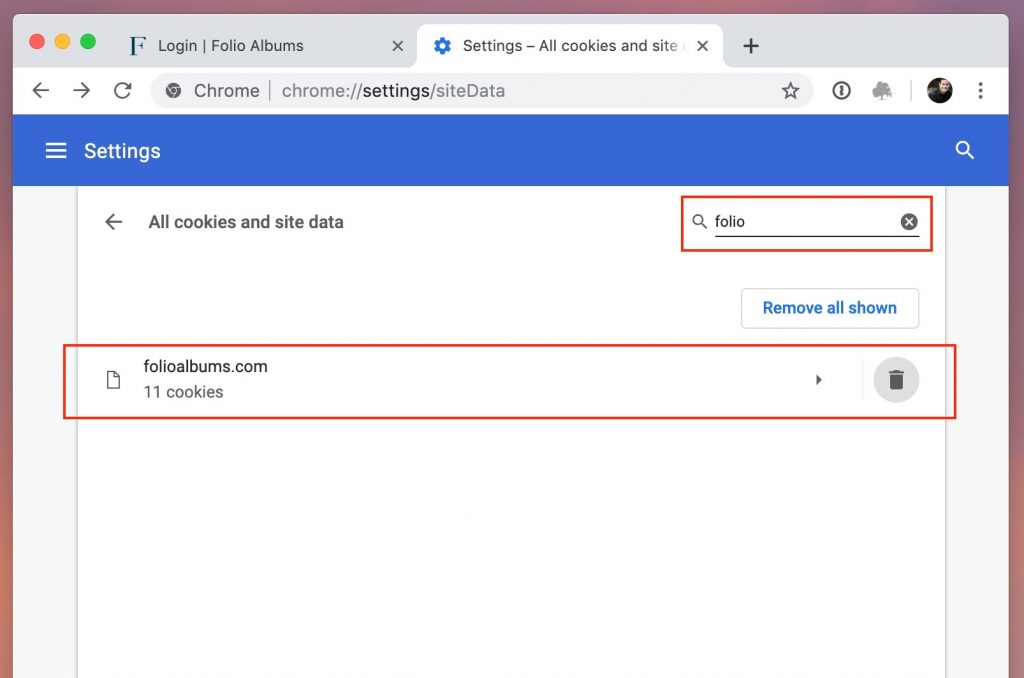
Search for “folio” and click the trash icon.
Close Settings window.
IMPORTANT: Reload login page and try again. If you have any problems please get in touch.
